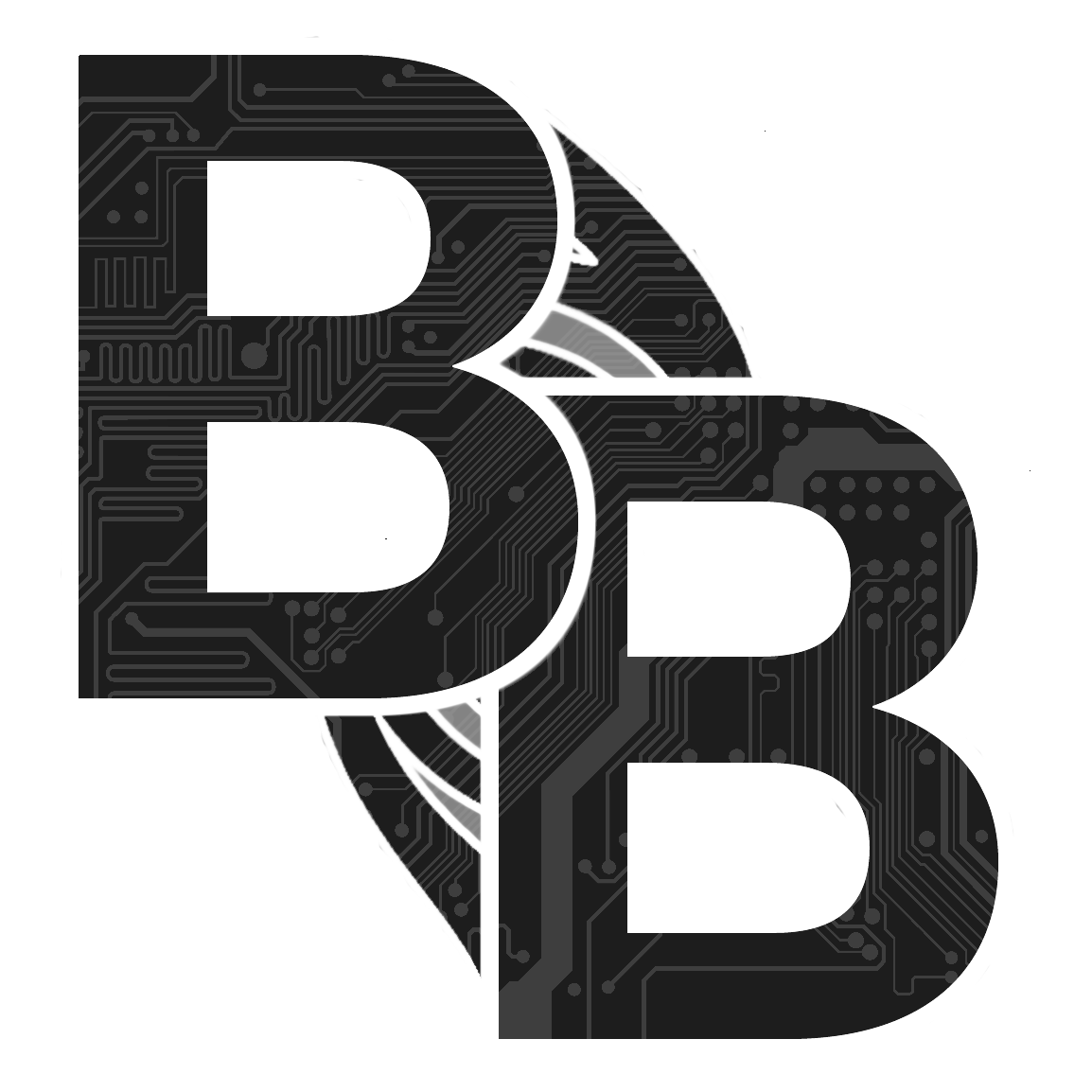11. Mounting the RGB LED
Written By: noah
- Difficulty
- Easy
- Estimated Completion Time
- 5 minutes
- Steps
- 2
Step 1 Inserting the Light Pipe




Included in the bag labeled "RVL PMS" contains another bag which has the RGB LED PCB and light pipe inside. Grab both of these parts along with 1 M2x4 screw from the bag labeled "Hardware".
- Lightly grab the light pipe using a pair of pliers and insert it into the hole for it near the top of the front casing. The long end goes into the hole.
- Once you have the light pipe inserted, flip the casing over and check to make sure it's inserted all the way. The light pipe should be nearly flush with front housing of the G-Boy.
- If you think yours is too low, close the pliers and press on the back of the light pipe. Sometimes it will "click" into place once it's fully in place.
Step 2 Securing the RGB LED PCB



- Once you're satisfied with your light pipe positioning, take the RGB LED PCB and the M2x4 screw you set aside earlier and place the RGB LED PCB over top of the light pipe and screw post.
- Use the M2x4 screw to secure the PCB to the front half of the case.
- After it's secure this section is complete!