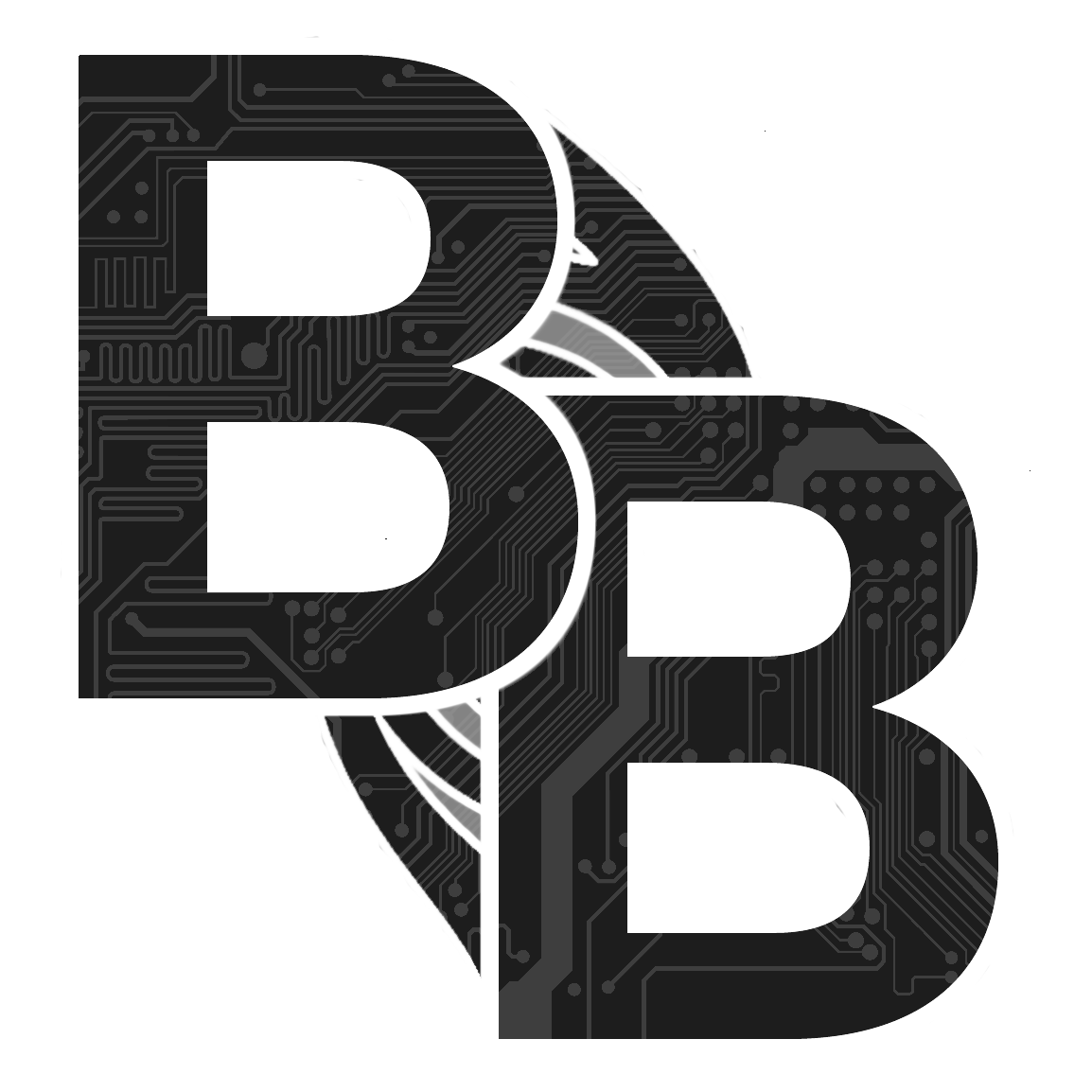5. Trimming the Wii
Written By: noah
- Difficulty
- Hard
- Estimated Completion Time
- 20 minutes
- Steps
- 1
Step 1 Trimming Overview
Here is a short video overview of the trimming process. A few important pieces of information from the video to keep in mind:
- Ensure you have a solid grip on both the rotary tool as well as the motherboard. One slip could be fatal, so try your best to have none!
- When sanding, do it at a bit of an angle to ensure there are no shorts on the board.
- Sand starting at 180, then go to 200, then 300, 400, 600, 800, and 1000 grit sand paper. Any higher is optional.
Ensure you sand the edges until there are no visible shorts between the layers of the PCB. The copper should feel smooth to the touch and be shiny all the way around the Wii.
BEFORE CONTINUING
It can be greatly helpful to verify your trim has no shorts between layers before continuing. Use a multimeter to check the check the resistances between the various voltage rails. You can use the spreadsheet form this forum thread to assist you in tracking your measurements: Nold's Wii Trim Resistances Thread. If you find that any of your measurements are significantly lower than those detailed in the thread, try re-sanding the edges of your motherboard and check for other potential causes of a short circuit between layers. Points to measure from most can be found in this image.